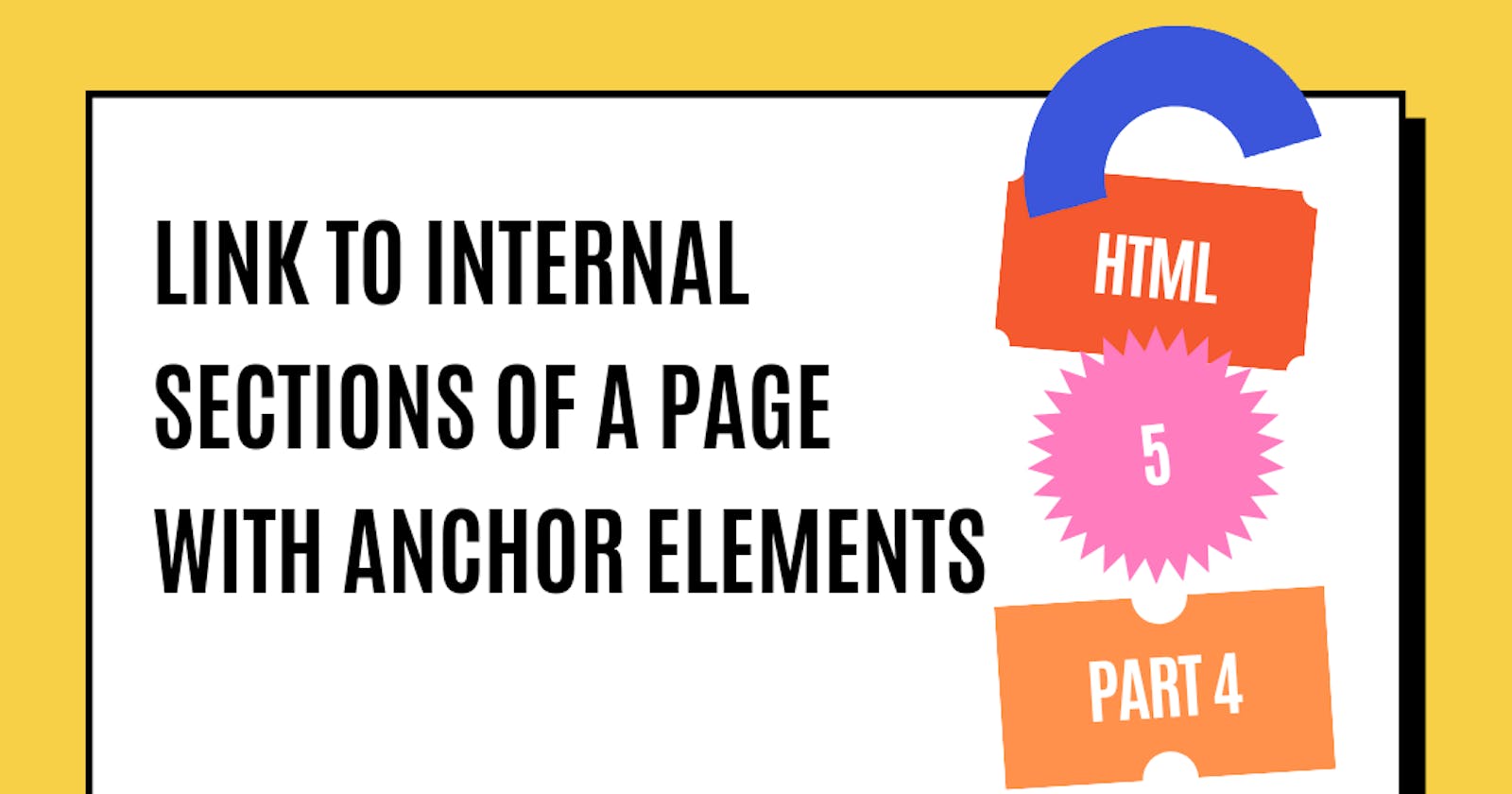HTML Tutorial For Beginners Part 4
In this article you learn how to link your section internally
a (anchor) elements can also be used to create internal links to jump to different sections within a webpage.
To create an internal link, you assign a link's href attribute to a hash symbol # plus the value of the id attribute for the element that you want to internally link to, usually further down the page. You then need to add the same id attribute to the element you are linking to. An id is an attribute that uniquely describes an element.
Below is an example of an internal anchor link and its target element:
<a href="#contacts-header">Contacts</a>
...
<h2 id="contacts-header">Contacts</h2>
When users click the Contacts link, they'll be taken to the section of the webpage with the Contacts header element.